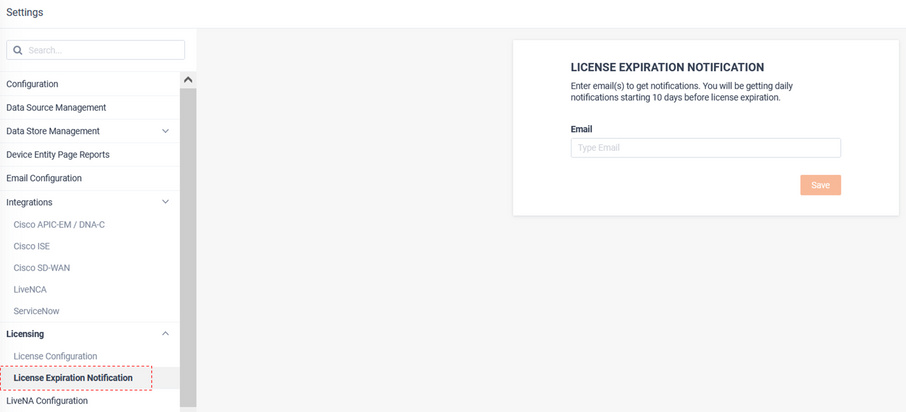Licensing
License Configuration is used for managing the system’s license. This can be done using the LiveAction’s cloud licensing portal or via a traditional license file supply by LiveNX Support.
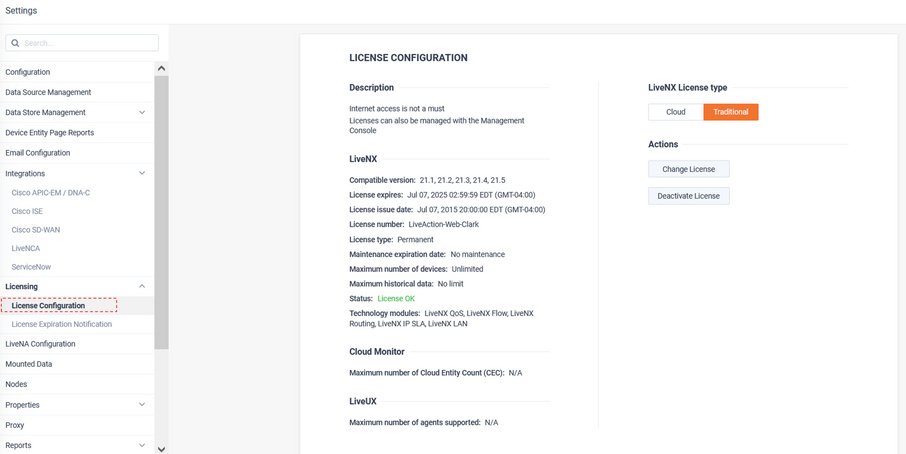
When using LiveNX for the first time, a license must be applied. It is recommended to use the cloud license portal.
To apply a cloud license, from the Cloud section of the Licensing page, click .
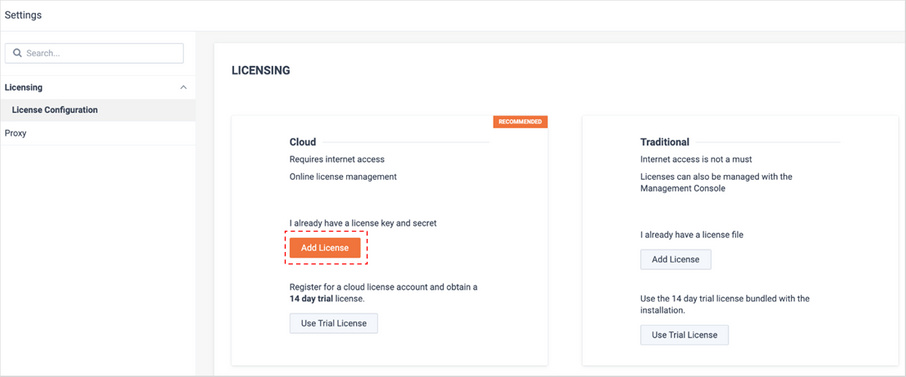
Supply the license Key and Secret and click .
NOTE: The key and Secret can be found from the LiveAction Licensing Portal.
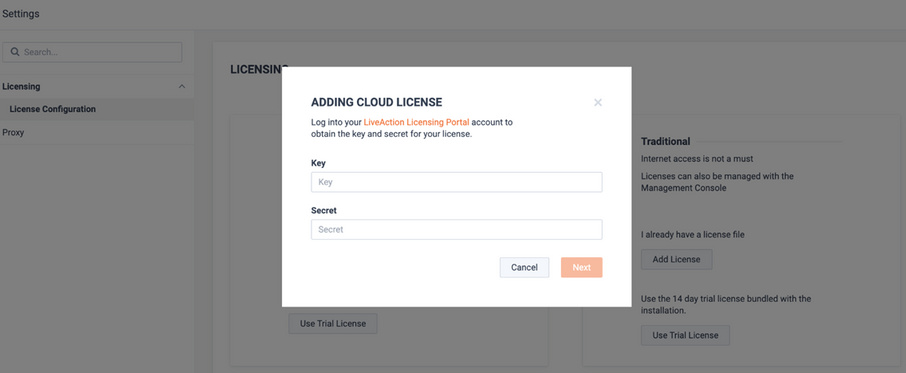
Review the license’s details and click .
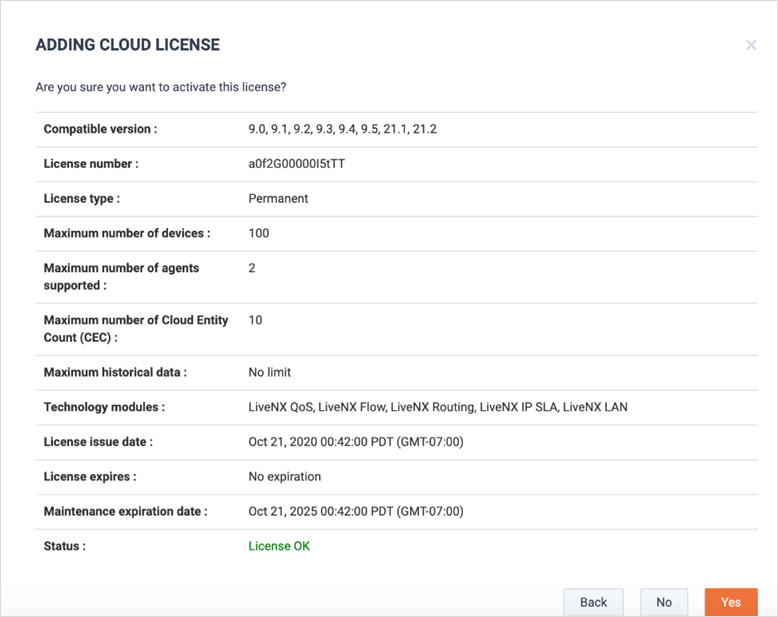
The license will be applied and LiveNX will be ready to use.
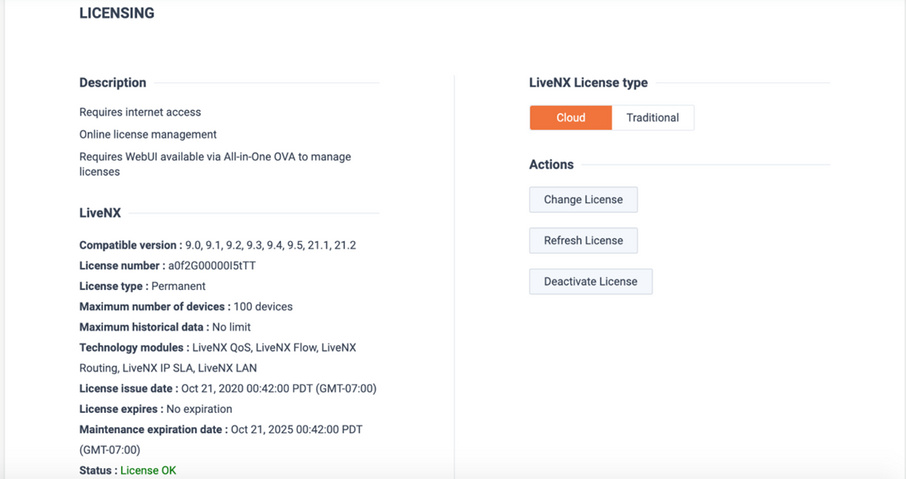
If necessary, a Traditional license file can also be used. This can be supplied by LiveAction Support.
To add a Traditional license, from the Traditional section of the Licensing page, click .
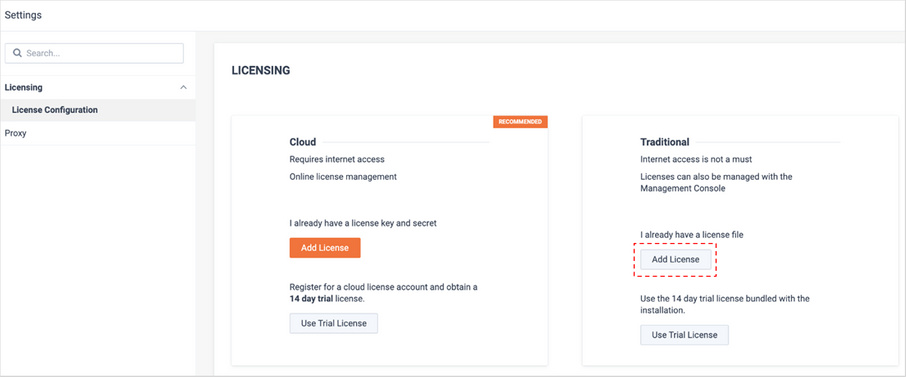
The Adding Traditional License modal appears. Browse to find the “.key” license file supplied by LiveAction Support and click .
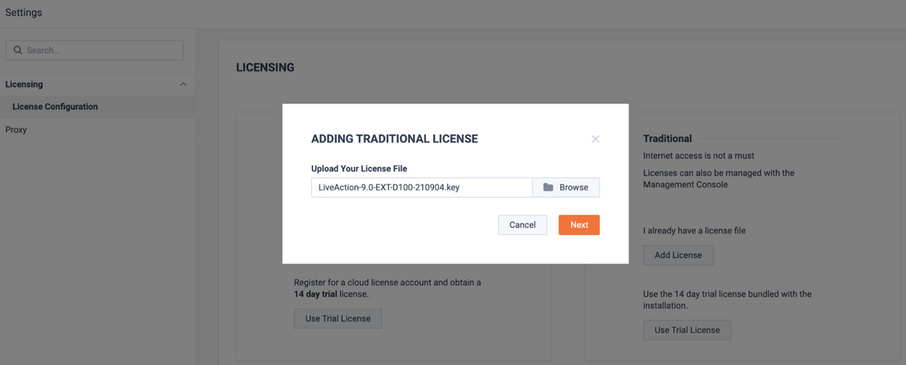
The license will be applied and LiveNX will be ready to use.
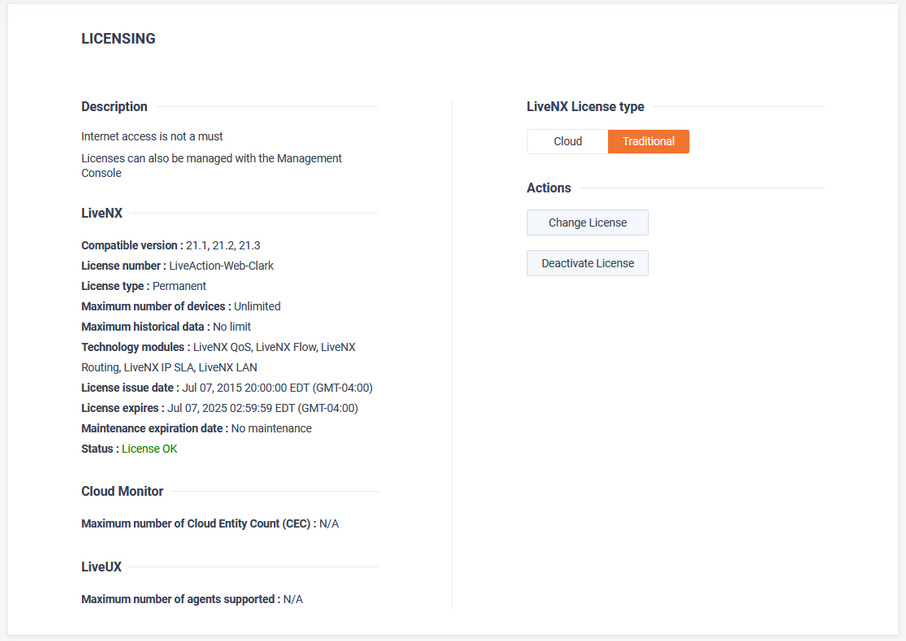
License Expiration Notification can be used to send an email for notification of impending license expiration.